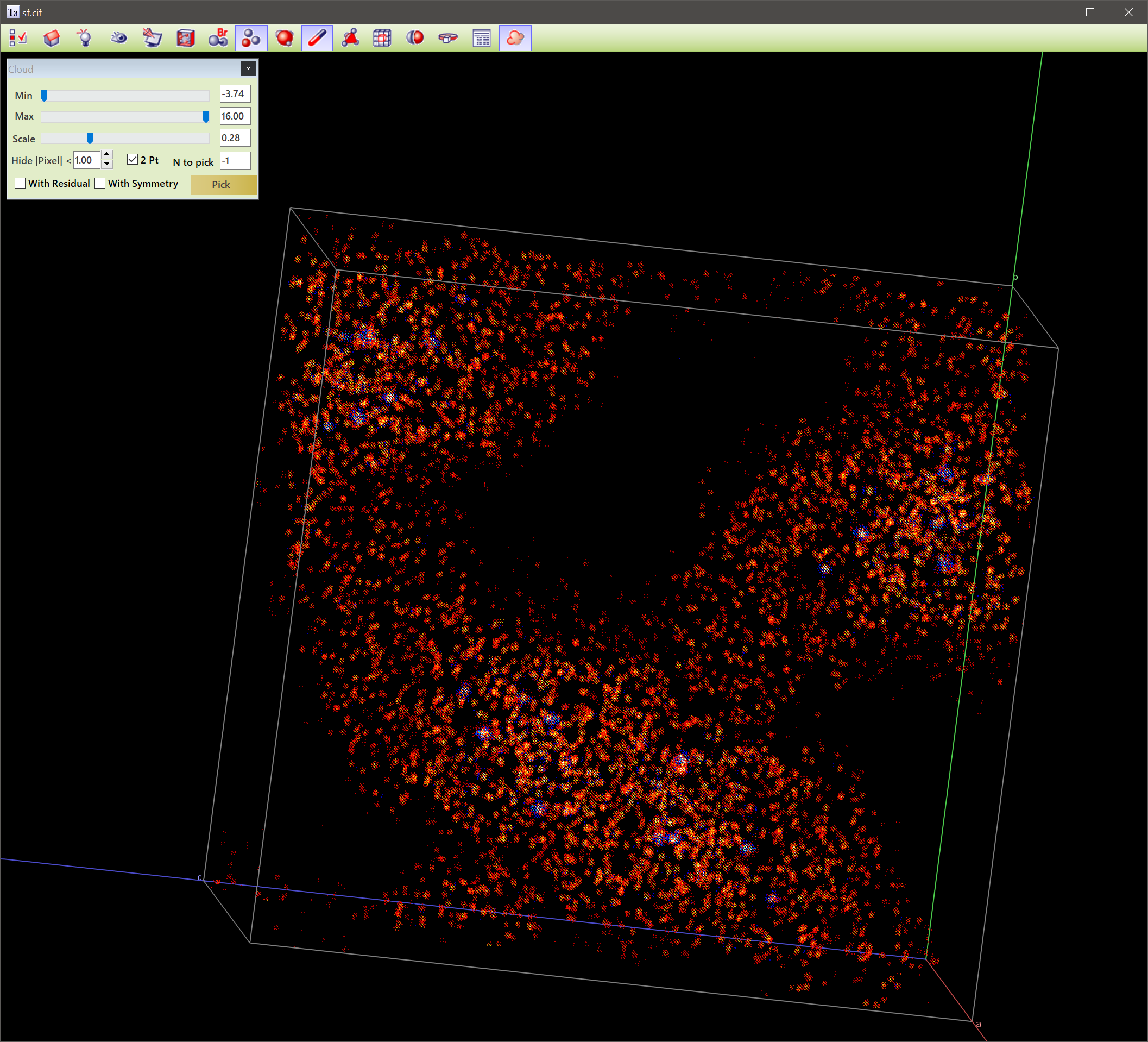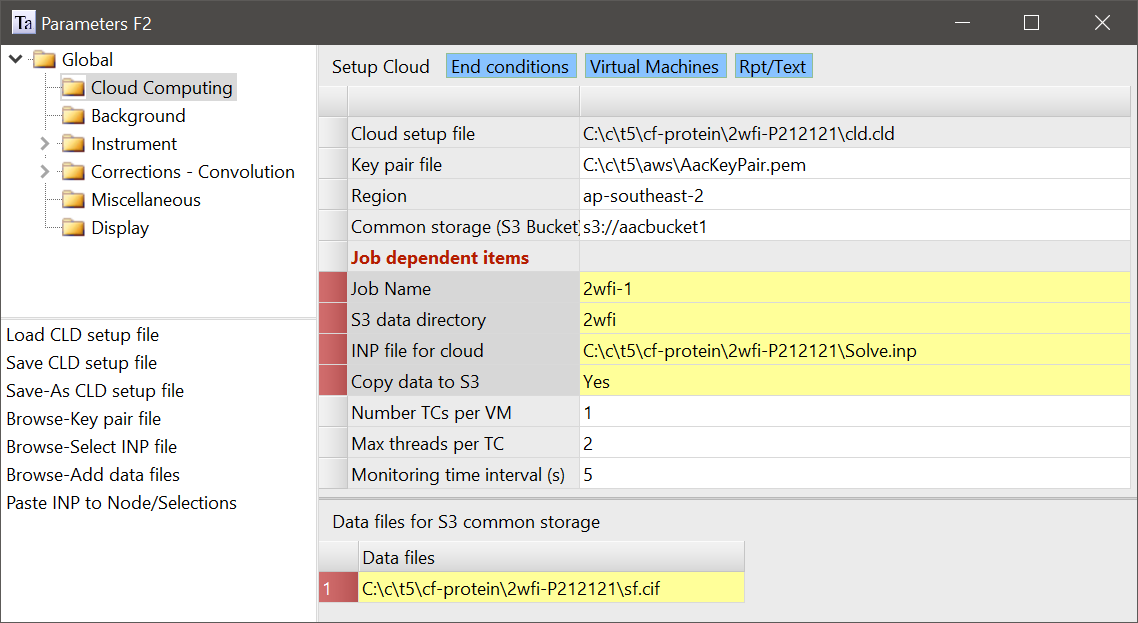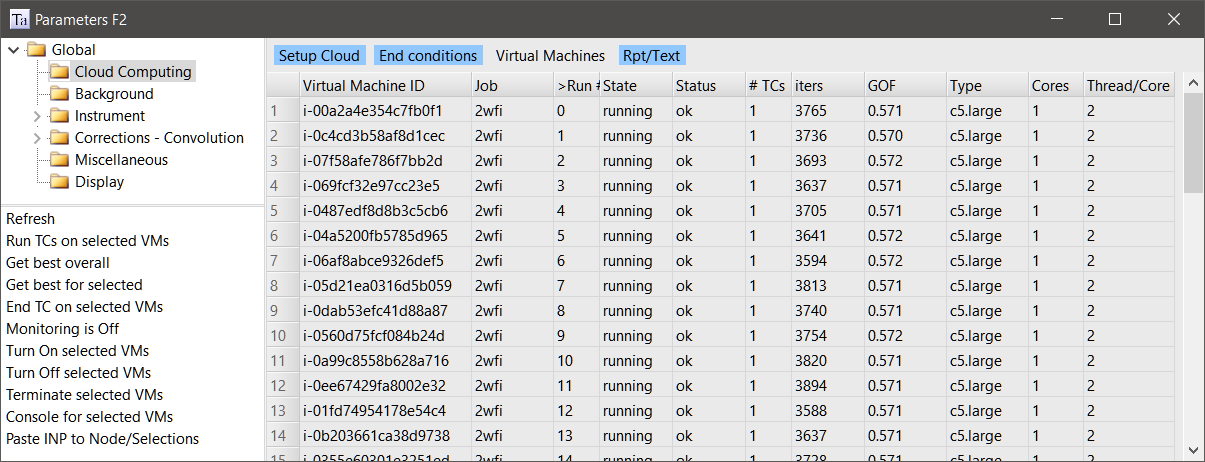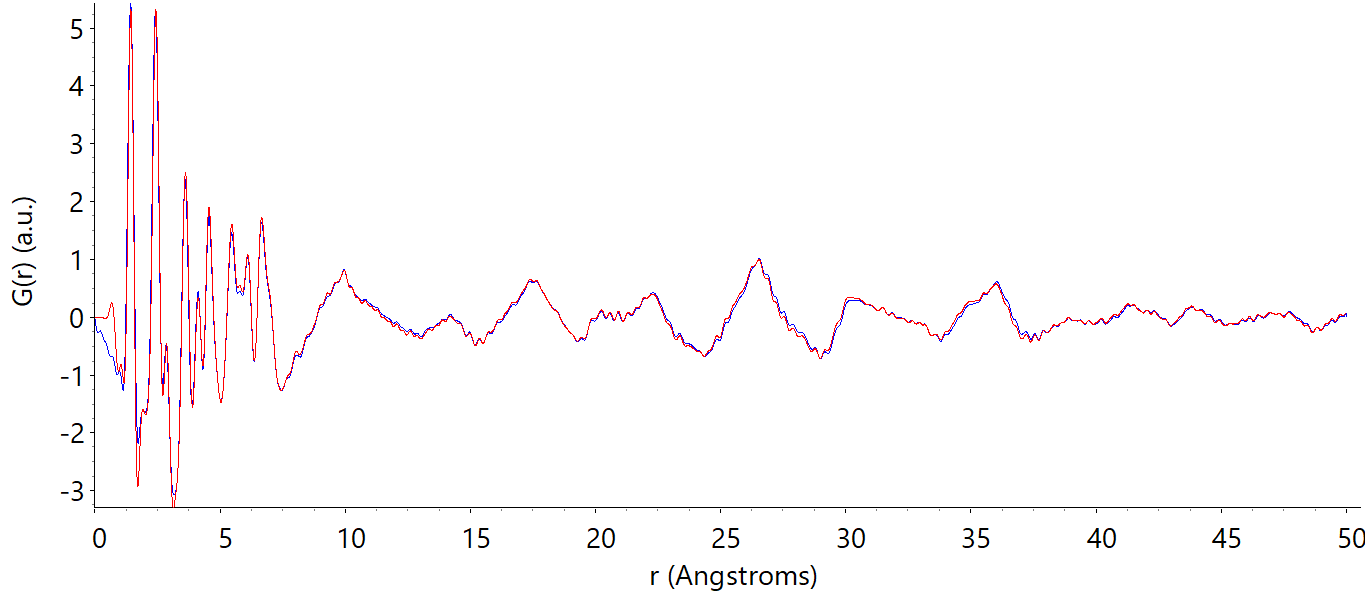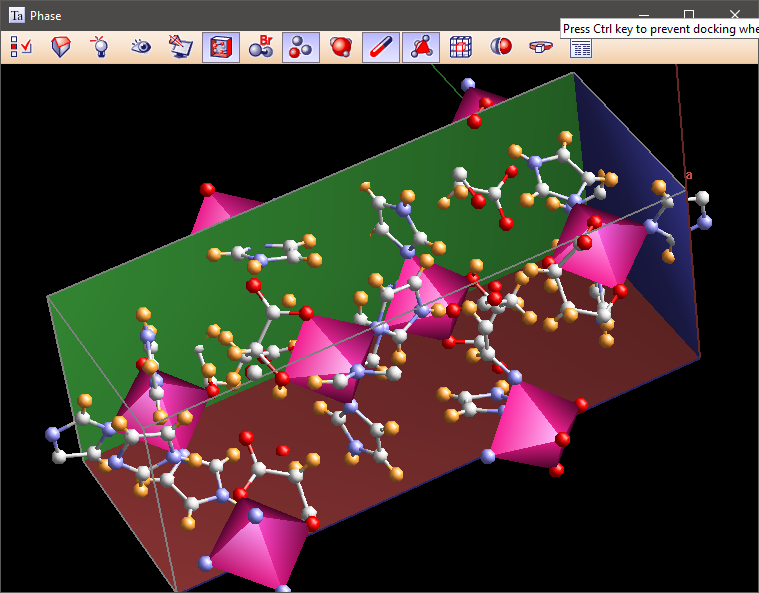|
TOPAS-Academic V7
by Coelho Software
Brisbane, Australia
August, 2020
Australian Business Number
70 827 688 789
|
Introduction
1) Degree-granting institutions comprising universities, university run institutes, laboratories and schools. 2) Synchrotron and neutron research centers. TOPAS-Academic comprises all the functionality of BRUKER-AXS TOPAS operating in Launch mode including all graphics and OpenGL structure editor and viewer. Launch mode is where the full functionality of TOPAS is realized. *** Use of TOPAS-Academic requires computer literacy ***
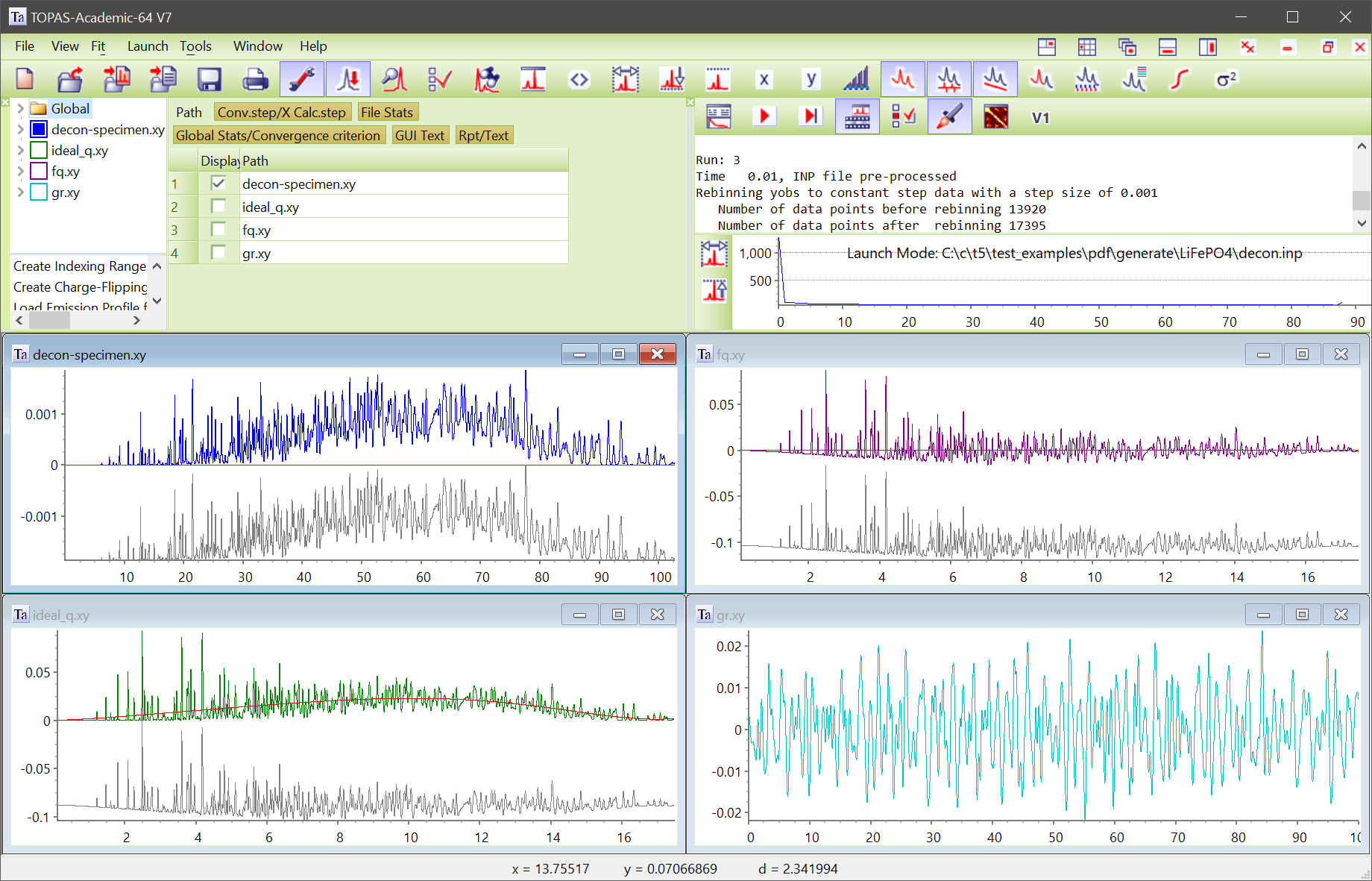
*** Version 7 runs on 64 bit Windows ***
What is TOPAS-Academic
Tutorials describing the functionality of TOPAS-Academic, courtesy of John Evans, can be found here. Who is it for
Input to TOPAS-Academic - Writing INP scripts
Editors are a personal choice and it would be unwise to expect all users to settle for any particular one. However in an effort to standardize the editing of INP files and to encourage the use of a good editor and the sharing of editor macors the open source editor jEdit (licensed under GNU General Public License, GNU GPL) is recommended. Collaboration with John Evans and TOPAS WikiJohn Evans involvement in TOPAS-Academic continues with unending support. His many ideas, suggestions, tutorials and rigorous testing has led to a multitude of breakthroughs and impovements. TOPAS-Academic/TOPAS comparisonThere are no differences between the kernel of TA and Bruker-AXS TOPAS for the same version number. TA will always comprise the latest kernel. There are no differences in regards to single crystal refinement, structure solution, neutron TOF and non-standard Rietveld refinement. There are some differences in how data input is handled for peak fitting as seen in the tutorials here. For standard Rietveld refinement then TOPAS offers the use of Windows dialogs. Indexing is different but on the whole similar - again see the tutorials here.
Pricing - Single computer/user licenses on a departmental basis
Version 6 upgrading to Version 7 and starting from the oldest
Support regarding suggested techniques and porgram operation is generously given via e-mail. However the whole sale solving of problems requiring sometimes days of work is not support; it is consulting and customers will be charged accordingly. Purchasing
An invoice is sent to the buyer. The buyer pays by bank transfer or credit card. The Australian business details can be obtained from an Australian Government web site using the Australian Business Number listed at the top of this page.
Acknowledgements
John Evans for continuous support, testing and guidance in the development of TA's functionality. Brief overview of Version 7 functionality
HistorySkeletonsHelper programs
cross-corr.exe : Calculates the cross correlation between two XY files. chstr.exe : Changes text in a file
Please do not downloadFor reading brml filesIf you have queries then e-mail [email protected]
|